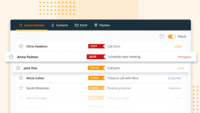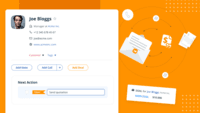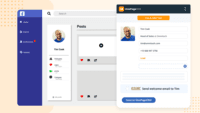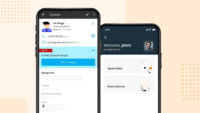Starting at $9.95 per month per user
View PricingOverview
What is OnePageCRM?
OnePageCRM aims to turn the complexity of a CRM into a simple to-do list. This action-focused CRM helps users interact with contacts by setting simple follow-up tasks.Just out of a promising sales call? Type the next action to "Send a…
Recent Reviews
Pricing
Professional Plan (Annually)
$9.95
Cloud
per month per user
Professional Plan (Monthly)
$15
Cloud
per month per user
Business Plan (Annually)
$19.95
Cloud
per month per user
Entry-level set up fee?
- No setup fee
For the latest information on pricing, visithttps://www.onepagecrm.com/crm-pricing
Offerings
- Free Trial
- Free/Freemium Version
- Premium Consulting/Integration Services
Starting price (does not include set up fee)
- $9.95 per month per user
Product Details
- About
- Integrations
- Competitors
- Tech Details
- FAQs
What is OnePageCRM?
OnePageCRM aims to turn the complexity of a CRM into a simple to-do list. This action-focused CRM helps users interact with contacts by setting simple follow-up tasks.
Just out of a promising sales call? Type the next action to "Send a quote", set a date, and move on to the next contact. Contacts will be sorted by task priority so the user can sell with focused attention to each prospect and client.
OnePageCRM can be tried with a 21-day free trial today.
OnePageCRM Features
Sales Force Automation Features
- Supported: Customer data management / contact management
- Supported: Workflow management
- Supported: Territory management
- Supported: Opportunity management
- Supported: Integration with email client (e.g., Outlook or Gmail)
- Supported: Quote & order management
- Supported: Interaction tracking
- Supported: Channel / partner relationship management
Marketing Automation Features
- Supported: Lead management
- Supported: Email marketing
CRM Project Management Features
- Supported: Task management
- Supported: Reporting
CRM Reporting & Analytics Features
- Supported: Forecasting
- Supported: Pipeline visualization
- Supported: Customizable reports
Customization Features
- Supported: Custom fields
- Supported: API for custom integration
Security Features
- Supported: Role-based user permissions
Social CRM Features
- Supported: Social data
Integrations with 3rd-party Software Features
- Supported: Marketing automation
Platform Features
- Supported: Mobile access
Additional Features
- Supported: Free Web Forms
- Supported: Lead Clipper
OnePageCRM Screenshots
OnePageCRM Video
The best sales CRM for small businesses.
OnePageCRM Integrations
OnePageCRM Competitors
- Zoho CRM
- Google Sheets
- Salesforce
OnePageCRM Technical Details
| Deployment Types | Software as a Service (SaaS), Cloud, or Web-Based |
|---|---|
| Operating Systems | Unspecified |
| Mobile Application | Apple iOS, Android |
Frequently Asked Questions
OnePageCRM starts at $9.95.
Zoho CRM and Google Sheets are common alternatives for OnePageCRM.
Reviewers rate Workflow management and Opportunity management and Lead management highest, with a score of 10.
The most common users of OnePageCRM are from Small Businesses (1-50 employees).